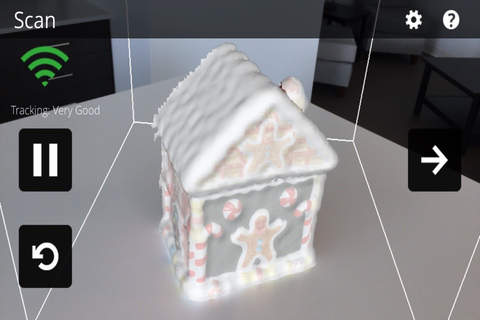iSense app for iPhone and iPad
Developer: 3D Systems
First release : 12 Jul 2014
App size: 146.93 Mb
This is the official companion app for the 3D Systems iSense 3D scanner, a Made-for-iPad and Made-for-iPhone accessory. This app is only compatible with the iSense (note: Occipitals Structure Sensors are compatible through an in-app purchase).
Take your world from physical to digital with the 3D Systems iSense 3D scanner. This unique device, powered by Occipital’s Structure Sensor, allows you to capture the people and objects around you in 3D. Discover the power of physical photography on your iPhone 6, iPhone 6+, iPad Air, iPad Air 2, iPad mini Retina display or iPad Retina display (4th generation) with the new iSense. Its integrated design makes it easy to capture every dimension of your favorite moments. Scan your family and friends, everyday events and adventures, all on your iPad, all in 3D.
Visit Cubify.com/iSense to learn more about the iSense.
Features:
•Scan objects or people in 3D, and in full color
•Automatic object recognition captures only what you want to scan
•Crop and erase unwanted geometry, just like a photo editing app
•Trim away portions of your model
•Touch up tool allows for retouching the 3D model to remove imperfections
•Save models to iTunes library
•Upload to 3D Systems’ Cubify.com model sharing site
•Order 3D prints of your scans directly from Cubify.com
•Check battery level, firmware version, and hardware revision from within app
Latest reviews of iSense app for iPhone and iPad
Calibration disabled for iSense devices. It makes it trash. Coloring does not fit for mesh. Hate these branded device. Compatibility with structure sensor is not fully!
I bought the unit iSense paying a high price (556,99€)and now I can not use it. Also following the specifications indicated by the manufacturer this app is unusable. Now I find myself spending a lot of money for a useless object ...
I think its pretty lame they block structure sensor owners from using this app. I have a cubepro and would love to use this in conjunction with my 3D printer... Seriously? The structure sensor and iSense are the same friggin device... Shame.
Im using iSense with a Structure Scanner and an iPhone 6+. Note that if you have a sensor with the Occipital Structure branding, and not the 3DS iSense branded units (made under license from Occipital), youll need to pay 100USD to unlock the app. Fair enough. I dont love that its locked to the 3DS Cubify ecosystem and doesnt let you email files directly to yourself, send to DropBox, etc, but thats also forgivable. My only real complaints are: 1 - The app depends on another app for aligning the color camera on your host device with the depth camera on the sensor. This app doesnt work on the iPhone; only the iPad. Its an Occipital app, but 3DSystems, if claiming full compatibility with iPhone 6 and charging $100, needs to put pressure on Occipital to add iPhone support, or license the code for the calibrator app and develop their own alternative. If youre using an iSense or Structure with iPhone for now, dont expect the color data to properly align with your model geometry until they fix this. 2 - The Solidify function needs an undo button. Badly. I just spent twenty minutes scanning a detailed room-scale model, hit the Solidify button, and wound up with a near-solid cube occupying the entire scan volume. No undo. Not cool. That said, the SLAM robustness and alignment recovery in this app are FAR superior to what is present in the Occipital apps available for iPhone. Id also love it if one could move the scan volume constraints manually, and maybe even change the dimensions of the volume. Ill leave it up to 3DS and Occipital to work through the UI challenge of that one, but itd be great. Overall, Im happy to have made the purchase and am looking forward to no longer needing MeshLab and Rhino to clean up models from Structure to make them printable. Keep on top of the development of this and I expect to be very happy. :)
Hello I really like what Ive seen but you left out some info and the one that has me wondering most is the structure sensor support. You dont seam to have any information on the application or on your website, as to what this is or what functionality this will give the application. Thank you for your time.